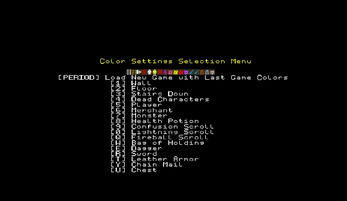OMG, Another Dungeon Crawler!
A downloadable game for Windows and Linux
Download NowName your own price
Important Notes!:
- Your equipment degrades based on use and will destroy itself.
- Merchants do not sell back items.
- Your game is autodeleted and autosaved every time you exit.
- If you die, it just deletes.
- Color settings are saved after every game.
- PERIOD (as in the keyboard key .) loads a new game with the previous settings.
- Each new game causes an overwrite of the data.
- You can save MULTIPLE by renaming them and then, before launching the executable, copying the one you wish to use and naming the copy "savesettings.sav".
- Don't forget to hit PERIOD when the Main Menu loads.
Controls:
- Arrow keys to walk.
- U, J, N, H, I, M, B, and Y also take you in the 8 directions.
- N, E, S, W, NE, SE, SW, and NW respectively
- Bump into Enemies (red letters) to attack the enemies.
- Bump into Merchants (the little gold people) to open the merchant menu.
- ~/` (that means the Backquote/Tilde/Grave key) to switch between the buy and sell screen.
- In this menu, you can use ESC to close or hit the letter corresponding to the item you desire to buy/sell.
- NOTES!
- Items can NOT be purchased back from the merchants.
- Merchants appear on levels evenly divisible by five (level%5==0)
- Merchants carry a Bag of Holding:
- Bags of Holding sort the Inventory, but this only works so well... I am still working on it.
- P to pick up items and loot chests and dead creatures
- SHIFT + . (that is a Period) to descend the stairs
- S to open your stash/inventory to SELECT an item
- Use ESC to close or hit the letter corresponding to the item you desire to use.
- D to open your stash/inventory and DROP an item
- Use ESC to close or hit the letter corresponding to the item you wish to drop.
- C to open the character status screen
- ESC to close
- L to open the Message Log History
- Arrow Keys to scroll
- Page-Up/Page-Down/Home/End work here for scrolling faster
- / to look around the map with the arrow keys
- The map does not move, but visible items that are highlighted will be labeled above the message log.
Attributions: ☆*: .。. o(≧▽≦)o .。.:*☆
- ASCII Bitmap Font "oldschool" by domsson on Open Game Art was used for the letters, numbers, and a few other keyboard characters
- Menu Background Photo is by Scot Goodhart on Unsplash
- Yet Another Roguelike Tutorial - Written in Python 3 and TCOD on Roguelike Tutorials was used for learning how to do this
- Monster Data comes from the Wizards of the Coast D&D 5E SRD
| Status | In development |
| Platforms | Windows, Linux |
| Release date | Jun 16, 2022 |
| Author | Monicle |
| Genre | Adventure, Survival |
| Tags | Casual, Retro, Roguelike, Singleplayer |
| Code license | GNU General Public License v2.0 (GPL) |
| Asset license | Creative Commons Attribution_ShareAlike v4.0 International |
| Average session | A few minutes |
| Languages | English |
| Inputs | Keyboard |
| Accessibility | Color-blind friendly, Subtitles, High-contrast |
| Links | Source code |
Download
Download NowName your own price
Click download now to get access to the following files:
OMG, Another Dungeon Crawler (Linux).zip (V-1) 29 MB
OMG, Another Dungeon Crawler (Windows).zip (V-1) 25 MB
green_player_savesettings.sav 160 bytes
Development log
- OMG, Another Dungeon Crawler Launches on Windows and Linux!Jun 16, 2022
- Inventory and Screen FixesMay 27, 2022
- Customize the Colors!May 25, 2022
- MerchantMay 24, 2022